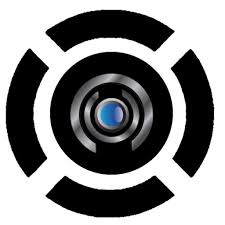NEO Digital
Panasonic Connect Touchscreen Remote Camera Controller
Panasonic Connect Touchscreen Remote Camera Controller
Couldn't load pickup availability
Streamline your camera operations with Panasonic's Touchscreen Remote Camera Controller, featuring an intuitive interface for precise control of PTZ camera functions in live production environments.
Overview:
The Panasonic Connect Touchscreen Remote Camera Controller is designed to offer seamless and intuitive control over PTZ (Pan, Tilt, Zoom) cameras in various professional settings. This controller is ideal for broadcast studios, live event venues, and conference centers, providing operators with a user-friendly interface to manage multiple cameras with precision and ease.
Product Description:
Equipped with a high-resolution touchscreen interface, this remote controller allows direct interaction with the connected PTZ cameras' settings, enabling quick adjustments and real-time monitoring. The controller supports a wide range of Panasonic PTZ camera models, ensuring compatibility and streamlined integration into existing video production setups. It is crafted to enhance productivity by simplifying the management of complex camera operations through tactile controls and customized presets.
Key Features:
- High-Resolution Touchscreen: Provides a clear and responsive interface for monitoring and controlling PTZ camera functions.
- Multi-Camera Control: Capable of managing multiple cameras simultaneously, increasing efficiency in live production scenarios.
- Customizable Interface: Allows operators to arrange and save control layouts according to specific production needs.
- Advanced Connectivity: Supports both IP and serial connections, facilitating easy integration with various broadcast equipment.
- Durable Design: Built to withstand the rigors of frequent use in professional environments.
Specifications:
- Display: Touch-enabled screen for intuitive operation and feedback.
- Compatibility: Fully compatible with Panasonic PTZ camera lines and select third-party cameras.
- Connectivity: Options for IP (Ethernet) and serial (RS-422) connections to suit different network setups.
- Power Options: Can be powered through an AC adapter or via Power over Ethernet (PoE) for flexible installation.
- Dimensions and Weight: Compact and lightweight, ideal for portable setups and tight control spaces.
Purpose of Use:
This controller is perfect for television producers, video technicians, and AV professionals who need to manage multiple cameras during live broadcasts, corporate events, or video conferences. It simplifies operations, allowing for quick responses to dynamic scenes or presenter movements.
How to Use:
Connect the controller to your PTZ cameras using the appropriate IP or serial connections. Power the unit and customize the interface to access frequently used functions quickly. Use the touchscreen to pan, tilt, zoom, and adjust camera settings on the fly, ensuring optimal framing and focus during live productions.
Warranty and Support:
Panasonic offers a comprehensive warranty for the Touchscreen Remote Camera Controller, covering any manufacturing defects. Extended support options are available to ensure operational continuity and performance.
Purchase and Delivery Options:
Available through authorized Panasonic dealers, this controller can be ordered with various shipping options to accommodate urgent needs and scheduling requirements.
After Sales Support:
Panasonic provides robust after-sales support, including technical assistance for installation, configuration, and ongoing maintenance, to help users fully leverage the controller’s capabilities.
Request for Customer Reviews and Testimonials:
Panasonic encourages feedback from users to improve the product and assist others in making informed purchasing decisions.
Stock Availability:
Contact authorized Panasonic dealers or visit the official Panasonic website for the most up-to-date information on the availability of the Touchscreen Remote Camera Controller.
Get in Touch:
For more detailed information about the Panasonic Touchscreen Remote Camera Controller or for assistance with your specific needs, contact Panasonic’s customer service. They are prepared to provide expert guidance and support tailored to your requirements.
Disclaimer:
All information regarding the Panasonic Touchscreen Remote Camera Controller is provided for general informational purposes only and is subject to change without notice. Always verify specifications, availability, and pricing with Panasonic or authorized dealers before making any purchasing decisions.