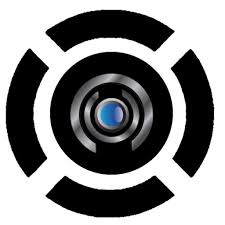NEO Digital
LENOVO THINKCENTRE M70A ALL IN ONE - i7 11700, 8GB, 1TB HDD, 21.5″ FHD
LENOVO THINKCENTRE M70A ALL IN ONE - i7 11700, 8GB, 1TB HDD, 21.5″ FHD
Couldn't load pickup availability
Streamline your workspace with the Lenovo ThinkCentre M70a All-in-One, powered by an Intel i7-11700, 8GB of RAM, and a 1TB HDD. Featuring a crisp 21.5" FHD display, this AIO is perfect for professionals seeking a compact yet powerful setup.
Overview
The Lenovo ThinkCentre M70a All-in-One is designed to offer robust performance in a sleek, space-saving package. Equipped with a powerful 11th Gen Intel Core i7 processor, this AIO is perfect for businesses and professionals looking for a capable and efficient workstation.
Product Description
The ThinkCentre M70a All-in-One integrates the computer hardware behind a 21.5-inch FHD display, eliminating the clutter of separate PC towers and multiple cables. The Intel i7-11700 processor provides high-speed performance suitable for a variety of business applications, while the 8GB of RAM ensures smooth multitasking. The 1TB HDD offers ample storage for files, applications, and data. Its compact design makes it an ideal choice for workspaces with limited room but no compromise on performance.
Key Features
- Processor: Intel i7-11700, delivering powerful processing for the most demanding applications.
- Memory and Storage: 8GB RAM for efficient multitasking and a 1TB HDD for extensive storage needs.
- Display: 21.5-inch Full HD (1920x1080) display ensures vibrant visuals with crisp details.
- Design: All-in-One design integrates all components into a single unit behind the display, saving space and reducing cable clutter.
- Connectivity: Multiple USB ports, HDMI, and integrated speakers for a versatile and comprehensive user experience.
Specifications
- CPU: Intel Core i7-11700
- RAM: 8GB
- Storage: 1TB HDD
- Display: 21.5" FHD (1920x1080)
- Operating System: Windows 10 Pro (upgradeable to Windows 11)
- Ports: USB-C, USB 3.1, HDMI out, Ethernet, combo audio jack
- Extras: Built-in speakers, webcam, and microphone for video conferencing
Product Quality and Performance
The Lenovo ThinkCentre M70a AIO is built to meet the needs of modern businesses, providing a reliable, high-performance computing solution that is both space-efficient and easy to use.
Purpose of Use
- Business Use: Ideal for office environments where space is at a premium but performance cannot be compromised.
- Educational Use: Suitable for educational institutions for both teachers and students, providing a powerful tool for learning and presentations.
- Home Use: Great for home office setups where space-saving is important but powerful computing is needed.
How to Set Up
- Unbox and Place: Carefully unbox the AIO and place it on a stable desk or table.
- Connect Peripherals: Connect the keyboard, mouse, and any other necessary peripherals.
- Power On: Plug in the power cable and turn on the unit using the power button.
- System Setup: Follow on-screen instructions to set up Windows, including connecting to Wi-Fi and logging into your Microsoft account.
- Software Installation: Install necessary business or personal use software and perform system updates.
Benefits & Compatibility
- Space-Saving Design: Reduces physical footprint on the desk while maintaining full desktop functionality.
- Powerful Components: Ensures smooth handling of all types of tasks from document editing to more intensive applications.
Warranty and FAQs
Comes with Lenovo's standard one-year warranty which includes support for repairs and direct customer service for troubleshooting.
Price and Availability
Check Lenovo’s official website or contact authorized retailers for pricing details and availability.
After Sales Support
Lenovo provides robust after-sales support including access to Lenovo technical support, detailed documentation online, and a warranty for peace of mind.
Request for Customer Reviews and Testimonials
Encouraging feedback from users to provide insights and real user experiences for others considering the ThinkCentre M70a All-in-One.
Disclaimer
Specifications, availability, and prices are subject to change. It is recommended to verify all details with official Lenovo sources or authorized dealers before making a purchase decision