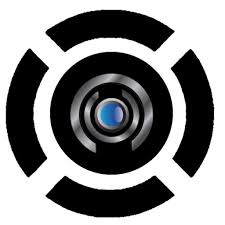NEO Digital
Ocom (BT-100U) USB Trigger for Cash Drawer
Ocom (BT-100U) USB Trigger for Cash Drawer
Couldn't load pickup availability
USB trigger for cash drawers with no printer required. Fast plug-and-play setup. Ideal for POS systems. Shop NEOTECH UAE for fast shipping & support.
✅ Overview
The Ocom BT-100U is a USB cash drawer trigger that allows electronic cash drawers to open directly via a USB connection—no POS printer required. Compact, fast, and easy to install, it’s the perfect solution for businesses using PC-based POS setups.
✅ Product Description
Streamline your POS system with the Ocom BT-100U, a USB-to-drawer trigger that removes the need for a traditional receipt printer to operate your cash drawer. Designed for direct USB interfacing, this plug-and-play device enables fast and secure drawer access through your POS software.
The BT-100U supports DC 12V/24V drawers, includes LED status indicators, and integrates seamlessly with most POS software. It's ideal for setups using touch PCs, tablets, or systems without standard RJ11 printer ports.
✅ Key Features
-
🔌 Direct USB-to-drawer operation—no printer needed
-
💻 Compatible with Windows POS systems
-
📦 Plug-and-play installation with included drivers
-
🔋 Supports 12V/24V electronic cash drawers
-
💡 LED indicators for power and status
-
⚙️ Compact design for minimal desktop space usage
✅ Specifications
-
Model: Ocom BT-100U
-
Input Interface: USB Type-A
-
Output: RJ11 for cash drawer
-
Voltage Support: 12V / 24V
-
Dimensions: 70mm x 36mm x 20mm
-
OS Compatibility: Windows XP / 7 / 10 / 11
-
Indicators: Power & Signal LEDs
-
Weight: ~80g
-
Material: ABS plastic shell
✅ Supported OS / Application / Industries
-
💻 Windows POS terminals
-
🛒 Retail checkout counters
-
🍽️ Restaurant POS setups
-
☕ Café and food truck POS
-
🏥 Clinics, pharmacies, and service desks
-
🏪 Mobile or minimalist POS environments
✅ Benefits & Compatibility
-
Enables cash drawer use without a receipt printer
-
Ideal for mobile, tablet, or all-in-one POS setups
-
Simple integration with existing POS software
-
Reduces wiring complexity and counter clutter
-
Universally compatible with RJ11-based drawers
✅ Purpose of Use
Designed for businesses needing a quick and space-saving way to open a cash drawer via USB, particularly useful in modern setups without bulky receipt printers.
✅ How to Use
-
Connect BT-100U to your PC via USB
-
Plug cash drawer into the RJ11 port
-
Install drivers (auto or manual setup)
-
Use your POS software to trigger drawer open
-
Monitor status via LED indicators
✅ Packaging / Weight / Dimension
-
📦 Includes: USB Trigger Box, Driver CD/User Manual
-
📐 Size: 70mm x 36mm x 20mm
-
⚖️ Weight: ~80g
-
📤 Secure and compact packaging for easy storage
✅ Warranty and FAQs
-
✅ 1-Year Standard Warranty
-
🛠️ Remote setup support available
-
🔁 RMA if unresolved via troubleshooting
✅ Performance, Quality, Durability, and Reliability
Built for stability and longevity, the BT-100U delivers consistent performance across major POS platforms. Its compact frame and stable connectivity make it perfect for daily retail use.
✅ Best Price Guarantee
We match any competitor pricing in the UAE. Get the BT-100U at the best rate—guaranteed.
✅ Shop Today & Receive Your Delivery Across the UAE!
We ship fast across Dubai, Sharjah, Abu Dhabi, and all Emirates. Secure, reliable delivery from NEOTECH ensures smooth business operations.
✅ Request for Customer Reviews and Testimonials
Already using the BT-100U? Share your experience—your feedback helps other businesses streamline their POS setups.
✅ After Sales Support
Our experts provide full installation guidance, driver setup, and product support. Trust NEOTECH for professional after-sales service.
✅ Get in Touch
Need help with drawer compatibility or driver installation? Contact us for real-time assistance and personalized product advice.
✅ Stock Availability
Standard units are in stock. For bulk purchases, confirm lead time. Delivery for custom orders: 10–15 business days.
✅ Disclaimer
Specs and visual content are for reference only and may vary slightly. Always confirm product details with NEOTECH before placing an order.