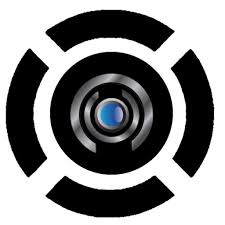NEO Digital
LENOVO LI2054 Monitor - 19.5" WXGA (1440 × 900), IPS, VGA, 250 nits, 60 Hz
LENOVO LI2054 Monitor - 19.5" WXGA (1440 × 900), IPS, VGA, 250 nits, 60 Hz
Couldn't load pickup availability
Discover the Lenovo LI2054 Monitor, a 19.5-inch WXGA display offering IPS technology, 250 nits brightness, and a 60 Hz refresh rate. Ideal for office work, home use, and light multimedia tasks.
Overview
The Lenovo LI2054 is a versatile and budget-friendly monitor that is perfect for everyday computing tasks. With a 19.5-inch WXGA resolution and IPS technology, this monitor provides clear and vibrant visuals from wide viewing angles, making it suitable for both professional environments and personal use.
Product Description
The Lenovo LI2054 Monitor features a 19.5-inch display with a WXGA resolution of 1440 × 900, delivering adequate screen space and clarity for document work, web browsing, and multimedia viewing. The IPS panel ensures consistent color and brightness across all viewing angles, and with a brightness of 250 nits, it performs well under various lighting conditions. The 60 Hz refresh rate ensures smooth image transitions, making it suitable for general media consumption and everyday tasks. The monitor's simple design includes a VGA port, accommodating older computers and equipment with ease.
Key Features
- 19.5-inch IPS Panel: Offers wide viewing angles and consistent color reproduction.
- WXGA Resolution (1440 × 900): Provides clear and detailed visuals for a variety of computing tasks.
- 250 Nits Brightness: Ensures visibility in different lighting conditions.
- 60 Hz Refresh Rate: Adequate for everyday applications and video playback.
- VGA Connectivity: Compatible with a broad range of legacy and modern computers.
- Compact and Lightweight Design: Ideal for small workspaces and easy setup.
Specifications
- Display Type: IPS panel
- Screen Size: 19.5 inches
- Resolution: 1440 × 900 (WXGA)
- Aspect Ratio: 16:10
- Brightness: 250 nits
- Refresh Rate: 60 Hz
- Ports: VGA
- Response Time: Standard IPS response time
Product Quality and Performance
The LI2054 is built for reliability and everyday performance, offering a practical display solution for users who need a straightforward monitor for non-intensive tasks. The IPS technology enhances user experience with better color accuracy and wider viewing angles compared to TN panels, making it a great choice for both office work and home use.
Purpose of Use
- Professional Use: Suitable for business applications, including data entry, spreadsheet work, and web-based research.
- Educational Use: A practical option for students engaged in online learning and coursework.
- Home Use: Good for general web browsing, light photo viewing, and video streaming.
How to Set Up
- Unpacking and Assembly: Remove the monitor from the box, attach the stand or mount it on a compatible arm using the VESA mounting holes.
- Connecting to a Computer: Connect the monitor to your computer using the VGA cable provided.
- Power Connection: Plug in the power cable and turn on the monitor.
- Adjusting Settings: Use the on-screen display menu to adjust brightness, contrast, and other settings to match your viewing preference.
Benefits & Compatibility
This monitor’s compact size and VGA connectivity make it highly compatible with older systems, offering a straightforward, cost-effective solution for upgrading your display without the need for new hardware.
Warranty and FAQs
Lenovo provides a standard one-year warranty, which covers manufacturing defects and technical malfunctions.
Price and Availability
The Lenovo LI2054 is widely available through Lenovo’s official website, electronics stores, and online retailers. Check for the best available prices and possible promotions.
After Sales Support
Lenovo offers support through their customer service network, including online resources for troubleshooting, setup guidance, and warranty claims.
Request for Customer Reviews and Testimonials
We encourage users of the Lenovo LI2054 to share their experiences to help others make informed decisions and maximize their use of this monitor.
Disclaimer
All information provided is for general informational purposes only and may be subject to change without notice. Product images are for illustration purposes only and may not accurately represent the actual product. Always verify specifications and features with official Lenovo resources or authorized retailers before making a purchase decision